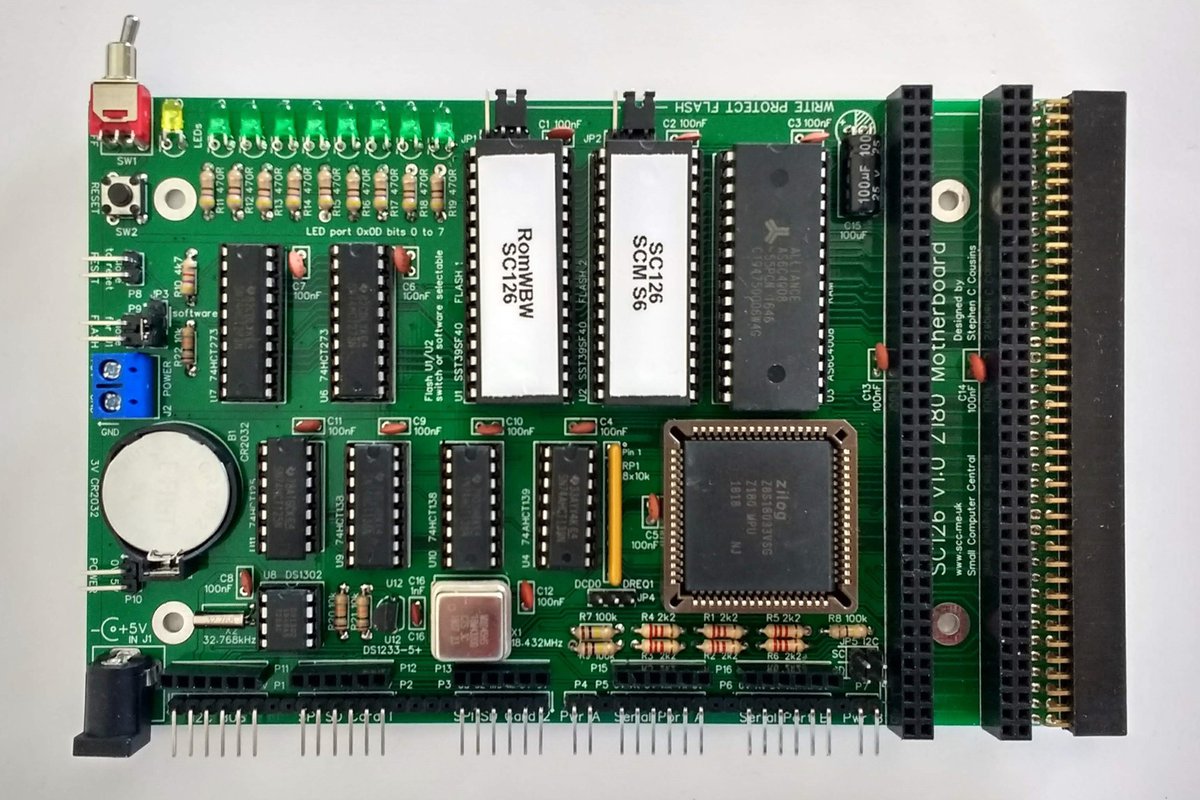I am a big fan of retro homebrew computers. I have a few kits that I ordered from Tindie.com based on the RC2014 model (SC126). To keep it completely retro, I bought a classic amber terminal so I could have that classic user experience. After a few hours of troubleshooting, I determined that the default baud rate on the computer (115,200) was too fast for the terminal. I had to find a way to slow it down.
After posting to the retro-comp Google group, the kind people there helped me solve my problem. It turns out that I can reconfigure the default baud rate of the serial ports from within a configuration file. This blog post is my written record of what I had to do, as I will have to perform this procedure after each ROMWBW update.
- Update
/ROMWBW-[Version]/Source/HBIOS/cfg_scz180.asm- Typically, this file would not be modified, but Wayne informed me of a functional quirk of ROMWBW that requires that this file be modified
- The line that reads
DEFSERCFG .EQU SER_115200_8N1 | SER_RTS ; DEFAULT SERIAL LINE CONFIG (SEE STD.ASM)- Should be changed to:
DEFSERCFG .EQU SER_19200_8N1 | SER_RTS ; DEFAULT SERIAL LINE CONFIG (SEE STD.ASM)
- Return to the base directory for ROMWBW
- run
maketo build the OS - Once finished, find the correct binary for your computer
- Mine was
/Binary/SCZ180_sc126.rom(created using the configuration changes made above)
- Mine was
- Burn the
.romfile to EEPROM- I am using the TL866II Plus
- I am using minipro on macOS
- Install minipro (
brew install minipro) - run
minipro- You may receive an error about libusb not being safe
- Open Settings on your Mac and navigate to
Privacy and Security - Scroll down to
Security. You should see a warning about libusb. Enable it
- I use
minipro --device "SST39SF040" -w SCZ180_sc126.romto burn the rom image
- Install minipro (
- Install ROM into the socket on the computer
I am using SST 39SF040 EEPROMs. I have found them to be easy to work with.
Once I installed the EEPROM into the computer, I was able to hook the terminal up to the serial port on the computer. It works well at 19,200 baud. Since the SC126 has another serial port, I use that one to connect to my computer to transfer programs that I write on my Mac (using VSCode and z88dk) over to the retro computer.
To transfer a program to the retro computer from my mac, I use the serial program. To send the file, I choose File-SendFile and select the .bin file from the project folder. I then select XMODEM and make sure that the 1K Block Size is checked.
On the retro computer, I change drives to D:. Then, type B:XM R1 FNAME.COM. I switch back to the Mac and click the Send button.
XM is short for XMODEM. The R1 indicates that we’ll use the second serial port on the SC-126. I have an amber terminal monitor on Serial port 0 that I use to control the computer.